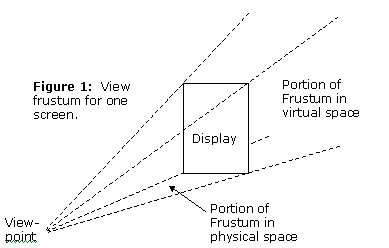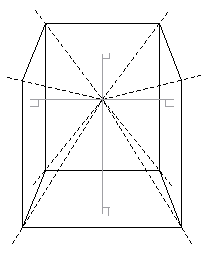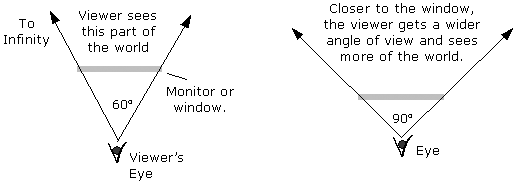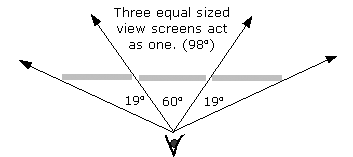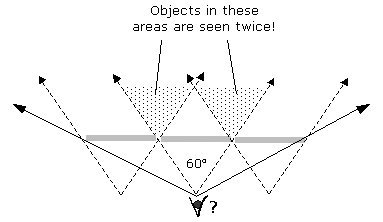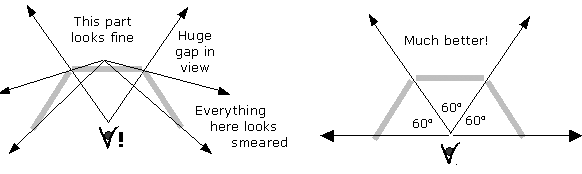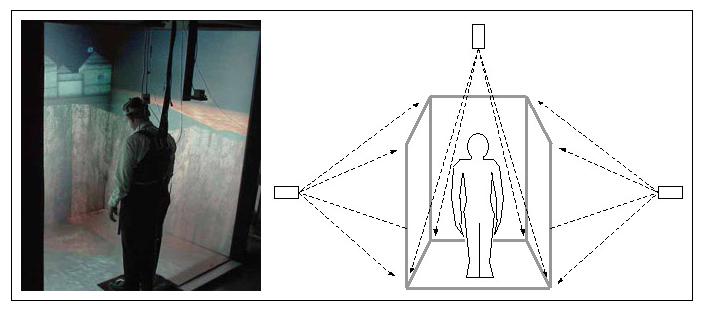IV: Read This: Perspective
In western culture, ever since the Renaissance, paintings have used the technique of perspective to create an illusion of depth.
In the most simple implementation of artistic perspective, the primary lines in the composition all converge to a single point on the canvas; that location is called "the vanishing point."
The same effect is widely used in photography, film, and computer imagery. This page will relate artistic perspective to player view in CaveUT in a simplified fashion; you are encouraged to read more on perspective in textbooks for art, computer graphics, human perception, and mathematics.
Coordinating Off-Axis Projections in a Multiscreen Display
Think of UT2004 displaying on a single screen in a fashion consistent with most first-person computer or video games. The vanishing point of the image is co-located with the physical center of the screen. A first-person view of a virtual world presents the screen as a moveable window onto the world. Ideally, the perspective of the presented image is the same as if you are looking through a window onto a real scene.
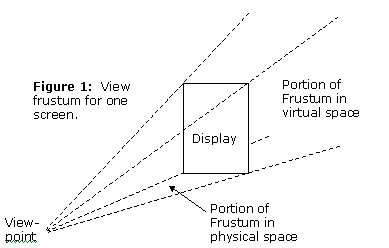
The general situation is illustrated here: In Figure One, the viewing frustum is simply a way to describe what the viewer can see through a window. With a painting or photograph or video game, the frustum extends from the eye, through physical space, and into virtual space. The illusion of depth is correct, but (usually) only so long as a perpendicular drawn from the plane of the image to the observer's eye is over the vanishing point in the display.
For UT2004, this means that you have to be looking straight at the center of the screen for the depth illusion to be mathematically correct. Most first-person shooter games are structured this way.
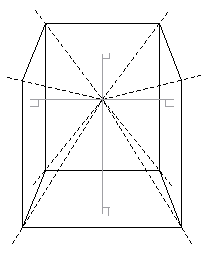
The human brain is very agile, and will allow a viewer to comfortably view a movie/photo/painting/video-game screen from a considerable angle, far off the ideal viewing location and direction. However, a normal person's visual centers can only do so with an image that reside entirely on one screen.
The idea behind CaveUT is to array several screens around the viewer to create an immersive display, as shown in the figure on the left.
In this schematic, the viewing frustum associated with each screen is shown in dashed lines. (The floor is also a screen) Each frustum begins with the viewer's eye, occupies an area in physical space shaped roughly like a pyramid up to the projection screen, then continues through virtual space to an imaginary infinity. (The perpendicular line from the viewer's eye to each screen is shown in light gray.) Where the perpendicular intersects the plane of the screen is the vanishing point of the image shown on the screen.
It is important to note that all four viewing pieces fit together like a simple 3D puzzle. This allows the viewer to look in any direction and see all objects in the virtual scene in correct perspective. In fact, for any direction that the viewer looks, s/he will enjoy a proper perspective view. Instead of a cave, you could use four paintings or photographs to achieve the same effect, but for one static scene only.
As you can see in the schematic above, all four of the view frustums have a common apex, which is where the viewer's "eye" is supposed to be. (In practice, the player does not have to be so precise as to place his eye there -- just putting one's head in the vicinity is close enough.) From now on we will refer to that location as the sweet spot, which is a term used by audiophiles. It describes the best location to listen to sound produced by particular configuration of a sound system in some space. Each screen has a sweet spot for the eye to view it.
Think of CaveUT as a tool that can move the sweet spot for a particular screen by changing the size and shape of its view frustum. Whatever the arrangement of the view screens for your display, the sweet spots for screens all of them must be in the same place. Also, the view frustums must fit together exactly -- allowing no overlaps or space between them.
Theoretically, someone could use CaveUT to orient lots of view screens at all sorts of weird angles to the viewer, and each one would show part of a consistent view of the virtual world.
Perspective Correction
|
Think of each view screen in a Cave arrangement as a window into the virtual world. At its simplest, it's like looking though the center of a real window and keeping your eye fixed a certain distance from the screen.
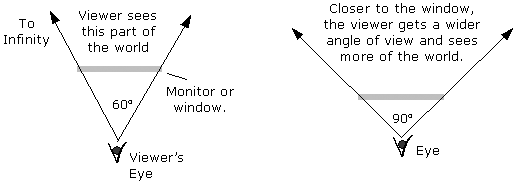
As you can see in the drawing to the right, the distance of your eye from a real window governs how big a slice of the world you can see. That's why people move closer to a window when they want to look outside.
|

Unlike a real window, the view on a typical monitor screen does not change when the viewer moves. (Actually, there is specialized hardware and software which make this possible, but that's not relevant to this explanation.) Still, the viewer knows what s/he is seeing is just an image and the brain accepts it as conditionally three-dimensional. That is why someone can be far off of the ideal viewpoint in a movie theater or in front of a television and yet easily make sense of the show.
|
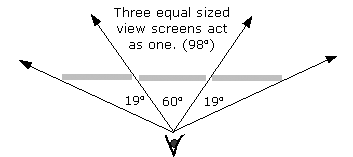
All of the low-cost multi-screen display solutions (like the Matroxx Parhila) have one thing in common: The resulting display is FLAT. In effect, they simulate one big window onto the virtual world.
Note how lopsided the views (the "view frustums") are for the right and left screen.
|
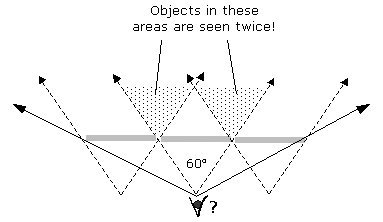
Note that if all the screens had the standard perspective correction, their view frustums would overlap disastrously, like this:
|
Of course, simple monitors could be used to physically display side views, but this requires more than just a physical rearrangement of the screens. For example, in a three-screen flat display (i.e., the Matroxx Parhela), each of the screens shows what is in front of the viewer. Just turning the monitors inward won't change that.
The drawing on the left shows a three-monitor flat display with the monitors turned inward.
The drawing on the right shows what happens when the software has been changed to show whatever is to the right of the viewer in the right screen and whatever is to the left on the left screen. With the proper perspective correction, the view frustums will fit together like puzzle pieces and the user will enjoys seamless, integrated view.
While large, flat-panel displays are ideal for television viewing, they lack a certain immersion which a surround view provides. For example, seeing a landscape in a simulator with a wraparound display, like the BNAVE, shown below, would allow the user to enjoy a much wider view than any flat screen.
Last updated January 16, 2004.
URL: http://www.planetjeff.net/ut/CUT4Install4.html
This page is copyright © 2004 by Jeffrey Jacobson.
See this web site's copyright notice for information
on duplicating or distributing this page or its contents.
|
|